Next Lesson: 3.1 Setting Processing Sequence
Apps from This Lesson
Remove.bg
2.5 Removing Background with AI
Almost all image editing apps now offer background-removing tools; they are even built-in into macOS and iOS. Still, their quality differs, and the choice of the app depends on your task.
If you need to remove the background occasionally, Photoshop offers a nice Remove Background tool. It works fine with all simple images; however, it lacks accuracy when removing background from portraits.
So, what app to choose when you need a robust background-removing tool for portraits? And why might a photographer need such a tool?

The thing is that previously, removing a background was an extremely time-consuming and tricky process. A real headache! That’s why most of photographers were avoiding such work.
Now, using AI, you can remove the background with a single click. Then, you can easily make a bunch of fancy location shots from a regular studio photo session.
In my company, we’re successfully selling portraits with digital backgrounds to our business clients. It works similarly to AI retouching: mass-market apps offer a mediocre quality that ruins all the magic. Yet, professional apps deliver fantastic quality that looks natural and feels real.

Now, what software to choose to get this quality?
I’ve tested most of the available AI background-removing apps, and for my workflow, I’ve chosen the Remove.bg app.
You can use it as a standalone app, or Photoshop plugin. Here is how Remove.bg works compared to the Photoshop Remove Background tool.
Let’s take this portrait and remove the background in Photoshop:
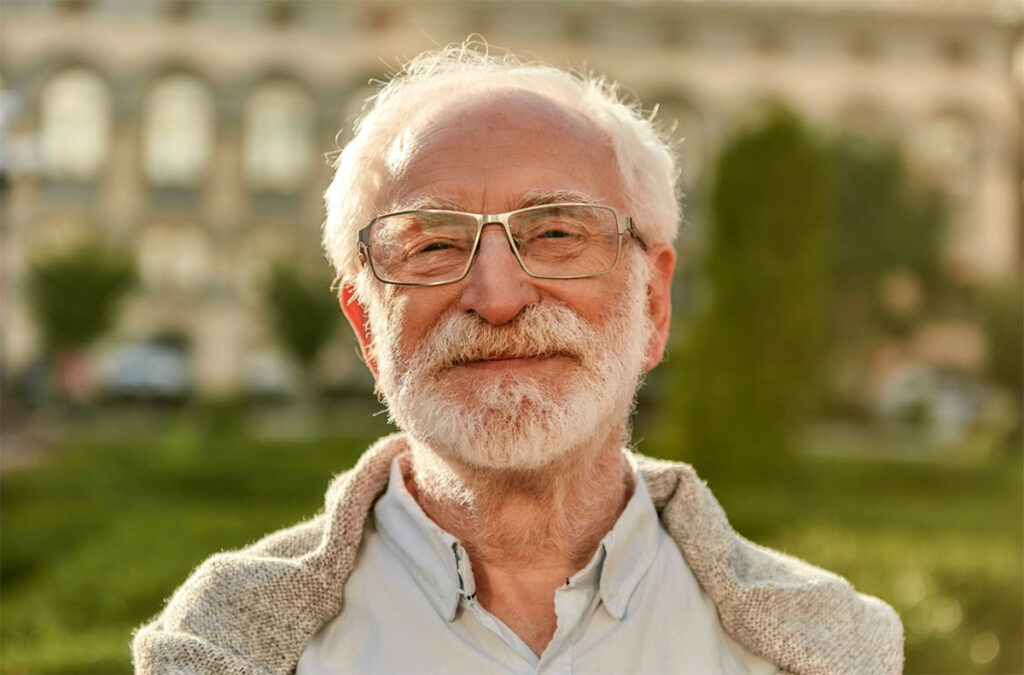
At first glance, the result is fine. Let’s see how it looks with a new background. Here – this is what immediately makes it look fake.
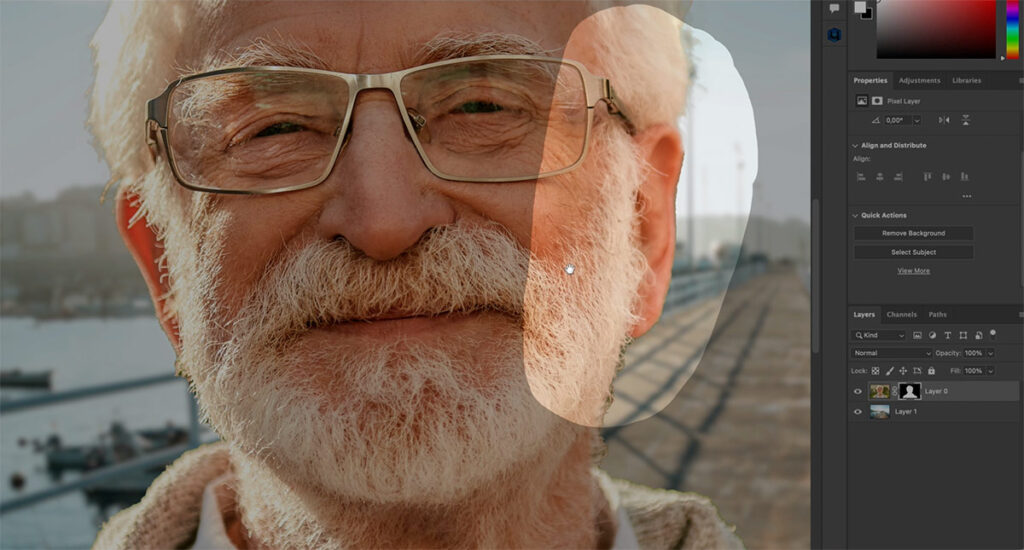
Now, I’m going to remove the background with Remove.bg. The result is similar, but it looks way more natural. I can easily place a new background here, and the picture will look real. And our clients are ready to pay for this quality.

But again, Photoshop’s tool is decent when you need to remove a simple background quickly. Remove.bg is not ideal too, but it’s reliable, and so far, it’s the best tool I’ve tested.
Ok, now let’s see how to combine AI apps into an image editing workflow!
