Next Lesson: 2.5 Removing Background with AI
Apps from This Lesson
Retouch4me Plugins
Get 20% OFF All Retouch4me Plugins
2.4 AI-Powered Retouching
Picking AI-retouching software was the most challenging part. There are a lot of auto-retouching apps available, but most of them don’t provide the quality I was looking for.
Here are three principles I follow when choosing AI-retouching software:
First, the resulting image should look natural. Your clients can easily achieve an overly-processed retouch in popular mobile apps; this is not what they expect from a paid professional.
Second, the AI-retouch app should support batch editing, and, what is even more important, it should work reliably with groups of images. If you need to adjust most photos manually, this app doesn’t fit an AI-powered workflow.
Finally, this app should cover all the key needs of skin retouching. You can’t automate your workflow when you need to reduce skin shining manually or even out skin tone on every shot.
In my workflow, I use Retouch4Me plugins to cover all the auto-retouching needs. Here is how it works:
In a single click, you can process an image with several AI-retouching plugins. For this shoot, I’ll choose:
Heal plugin to remove pimples, Dodge and Burn to smooth the skin, and Mattifier to reduce skin shine.
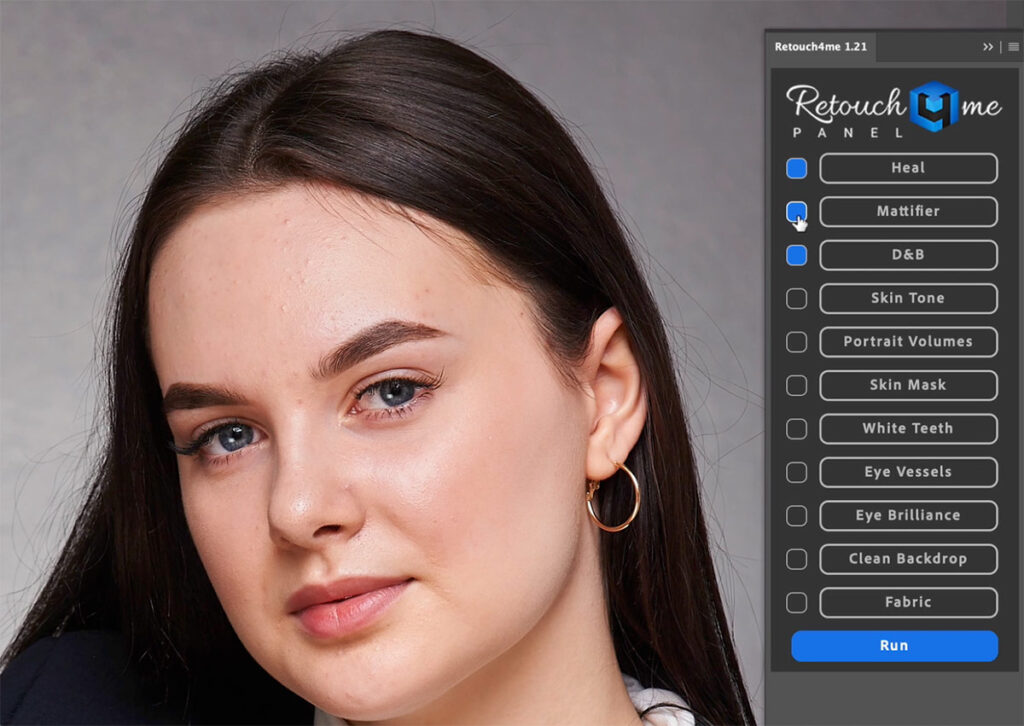
Done; as you can see, the Heal plugin has cleared off all pimples, Doge and Burn plugin has smoothed the skin, and Mattifier has decreased skin shine.

In the second part of the course, I’ll show you how to use Retouch4Me plugins in batch editing. Also, we’ll discuss what settings to choose to get the optimal retouching quality.
Meanwhile, feel free to try them with your images free of charge. Plus, you’ll find a 20% discount code for all Retouch4Me plugins.
